Introducing: sharing updates via Direct Links
Previously, your network could only consume updates in one of two places - their inbox, or your profile. Now you can share your updates directly with a link and they'll be able to view them full screen, right in their browser.
Like so:
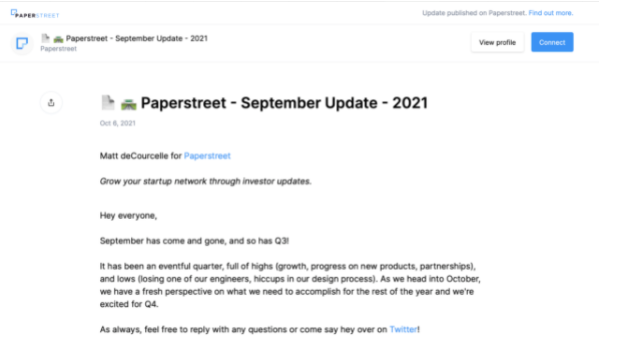
With this improved experience, you can share individual updates, on demand. Added someone to your list after the fact? Send the link. Want to share your progress on social? Send the link. Love the feel of Substack and Medium, and want to get in on the party? Send. The. Link.
The best part? Whoever opens your update will have the opportunity to connect or subscribe right at the top of the page.
Sharing Settings and Privacy
You'll have the same privacy settings you know and love, but now sharing is as simple as choosing your setting, copying your link, and sending it off into the abyss.
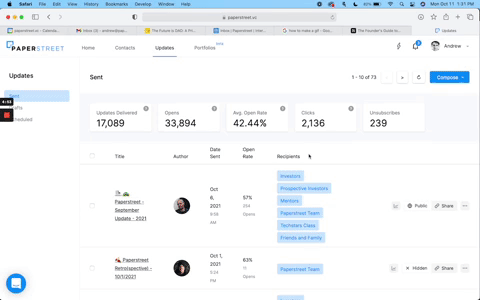
To recap quickly:
- Write your latest update
- Select your recipients and privacy
- Hit Send, Send the link, let the attention come rolling in